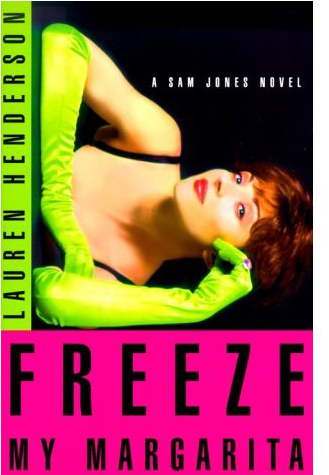 Book designer Karen Minster takes a gutsy chance by turning the name of the author and the image of the swanky lady 90 degrees in this book cover design. An image deliberately misplaced like this draws attention, while inferring that the protagonist might be a bit inebriated. Text on its side is less legible, and while one has to do this for most spines, a designer should exercise caution when using this trick. Looks like the designer did consider this carefully, since she chose to put the author’s name on its side, rather than the title.
Book designer Karen Minster takes a gutsy chance by turning the name of the author and the image of the swanky lady 90 degrees in this book cover design. An image deliberately misplaced like this draws attention, while inferring that the protagonist might be a bit inebriated. Text on its side is less legible, and while one has to do this for most spines, a designer should exercise caution when using this trick. Looks like the designer did consider this carefully, since she chose to put the author’s name on its side, rather than the title.Minster used vivid complementary colors that draw the eye, and a green that perfectly matches the long gloves on the woman. Matching colors in a photo may be tricky unless you know how to use Photoshop to sample the colors in the photo. A book cover should not be set up entirely in Photoshop, so you would have to sample the color in Photoshop, write down the CMYK equivalents and enter the color as a swatch in InDesign.
Another tricky thing about color is that some tones like the vivid — almost neon — colors in Minster’s design, may look good on screen (in RGB), but are not possible to replicate in print. Photoshop will tell you that they are “out of gamut,” meaning that opaque ink on paper cannot render colors on screen (that are made up of light). The way around this is to make sure that your photograph that you are sampling is in CMYK in Photoshop, and then sampling it. Taking a normal RGB image and making it CMYK adds 8 bits of information to the image — bumping the file size up a whole channel — from 3 channels (RGB) to 4 channels (CMYK).
Another thing that a designer has to watch out for is the skin tone of the model. If you bought a professional photo, this should not be a problem, however, all printers have a tendency to emphasize certain colors over others in the CMYK model. It can ruin a book if the face of your model is too red or too green. If you are doing a press run of several thousand copies you have to do a press check or the mistake could cost you mucho dinero.
One final note: this is the best image I could find of this cover. I am surprised that Crown Publishers let this fuzzy-wuzy image out in public… Blurred text on screen certainly doesn’t help sell this novel. It is perhaps an oversight, but an easy one to avoid, since the original print version of the cover had to have razor-sharp resolution at a much bigger file size. Usually, fuzzy images and text result from bumping a file resolution UP instead of down; as any savvy print designer knows, you design the print version first, and scale your resultant file down for screen resolution.
No comments:
Post a Comment